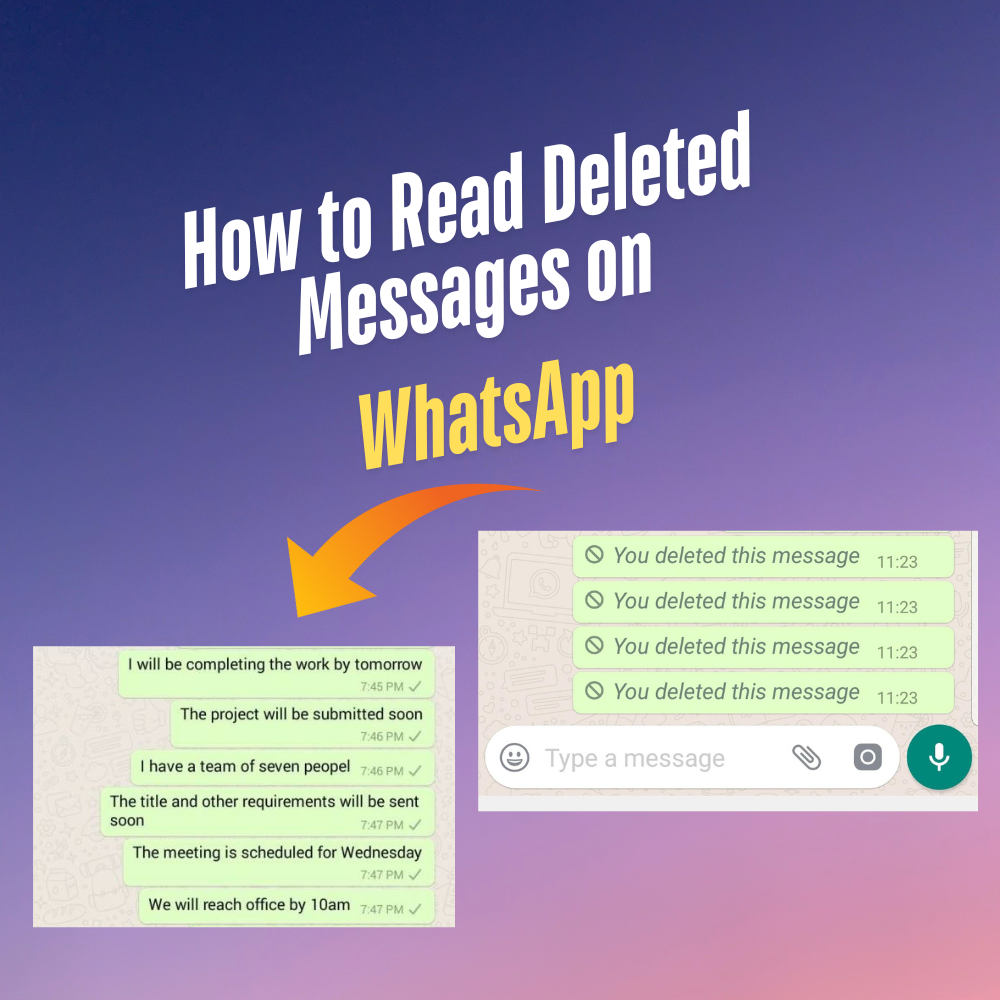Instagram is a fun place to share your life, connect with friends, and grow your audience. But have you ever noticed your follower count drop and wondered, “Who unfollowed me on Instagram?” If so, you’re not alone. Many users want to know how to track unfollowers to understand their audience and engagement better.
In this guide, we’ll show you how to find who unfollowed you on Instagram using simple methods and tools. Whether you’re a casual user or a content creator, this step-by-step guide will help you stay on your follower list.
Why Do People Unfollow on Instagram?
Before diving into how to track unfollowers, it’s helpful to understand why people might unfollow you. Common reasons include:
 There are several ways to track unfollowers on Instagram. Below, we’ll explore both manual methods and third-party tools to help you find out who unfollowed you.
There are several ways to track unfollowers on Instagram. Below, we’ll explore both manual methods and third-party tools to help you find out who unfollowed you.
 Instagram allows you to see who you’re following and who’s following you back. Here’s how:
Instagram allows you to see who you’re following and who’s following you back. Here’s how:
Why Do People Unfollow on Instagram?

Before diving into how to track unfollowers, it’s helpful to understand why people might unfollow you. Common reasons include:
- Inactive Accounts: Some users clean up their following list by removing inactive accounts.
- Content Changes: If your content no longer aligns with their interests, they might unfollow.
- Overposting: Posting too frequently can annoy followers and lead to unfollows.
- Personal Reasons: Sometimes, it’s not about you—they might be decluttering their feed or taking a break from Instagram.
How to Find Who Unfollowed You on Instagram
1. Manual Method: Check Your Followers List
If you have a small following, you can manually check your followers list to see who unfollowed you. Here’s how:- Open Instagram and go to your profile.
- Tap on Followers to see your current follower list.
- Compare it with a previous screenshot or memory of your followers.
2. Use Instagram’s “Following” List
 Instagram allows you to see who you’re following and who’s following you back. Here’s how:
Instagram allows you to see who you’re following and who’s following you back. Here’s how:
- Go to your profile and tap Following.
- Scroll through the list to see who isn’t following you back.
- If someone you used to follow no longer appears in your followers list, they may have unfollowed you.
3. Third-Party Apps and Tools
To make tracking unfollowers easier, you can use third-party apps and tools. Here are some popular options:a. InsTrack
InsTrack is a user-friendly app that helps you track unfollowers, monitor followers, and analyze your Instagram growth.b. Followers Analytics
This app provides detailed insights into your followers, including who unfollowed you, who’s not following you back, and more.c. Unfollowers for Instagram
As the name suggests, this app focuses on tracking unfollowers and managing your follower list. Note: Be cautious when using third-party apps. Always read reviews, check permissions, and avoid sharing your Instagram password.4. Instagram Insights (For Business Accounts)
If you have an Instagram Business or Creator account, you can use Instagram Insights to track follower trends. While it won’t show specific unfollowers, it can help you identify patterns in your follower count.Tips to Prevent Unfollows on Instagram
Now that you know how to find who unfollowed you, here are some tips to keep your followers engaged:- Post Consistently: Share high-quality content regularly to keep your audience interested.
- Engage with Followers: Reply to comments, like posts, and interact with your followers.
- Avoid Overposting: Posting too often can overwhelm your followers. Find a balance that works for your audience.
- Analyze Your Content: Use Instagram Insights to see which posts perform best and tailor your content accordingly.